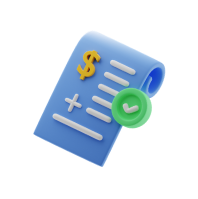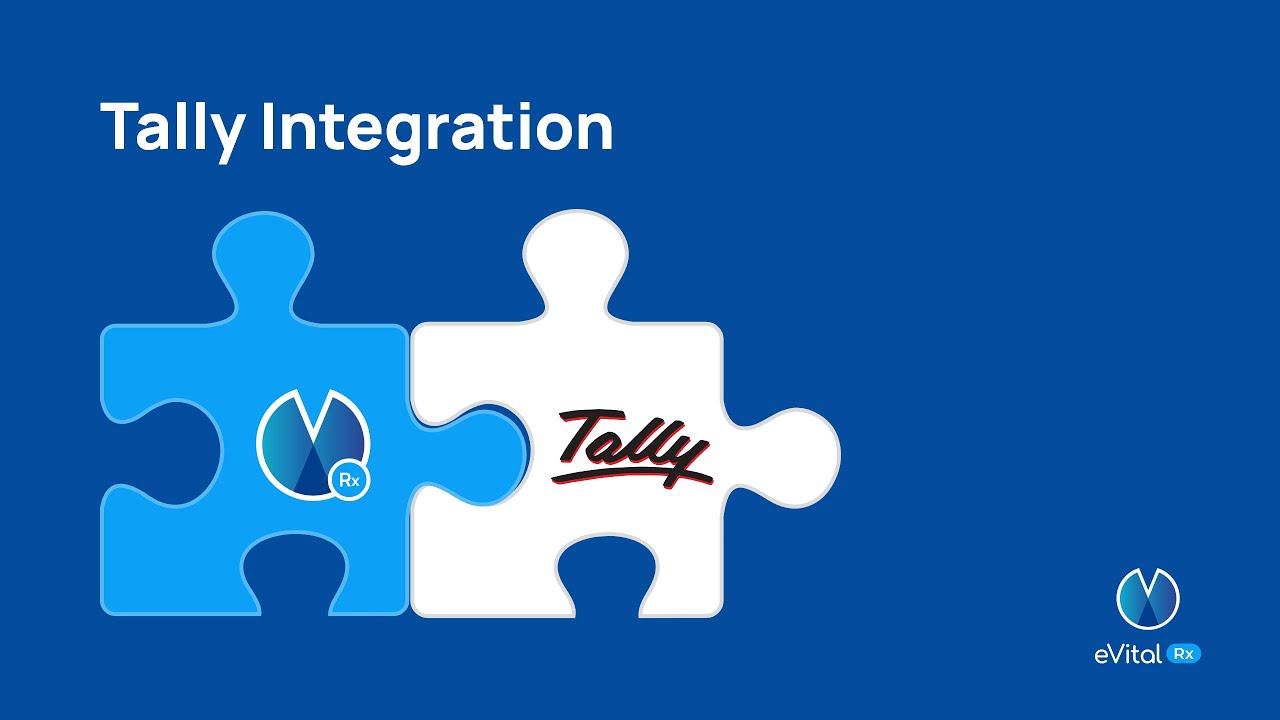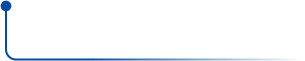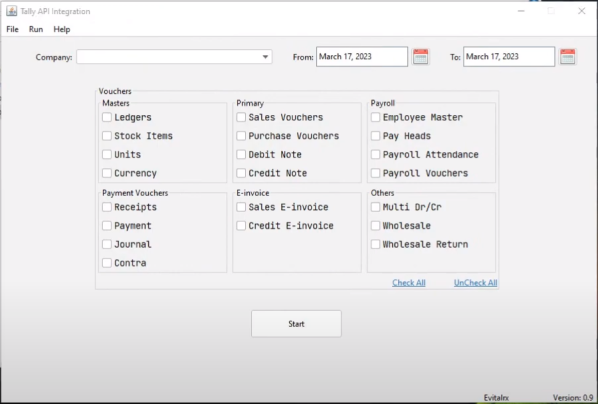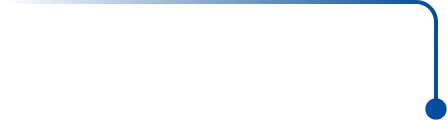-
Products
Run your Pharmacy Efficiently
Handle customers with more speed and confidence
API ProductsFor Clinic attached Pharmacy, Whitelabel App and more
 GrowthRx
GrowthRxGrow your business with eVitalRx eNitiatives
MedguideComplete knowledge base of medicines and alternatives
CatalogueComplete knowledge base of medicines and alternatives
 Medguide
MedguideEasily search any medicine by name, content, alternatives
 TrackRx
TrackRxFaster Order Fulfillment system for Large Pharmacies & Warehouses
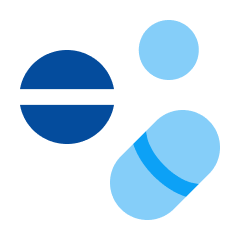 Catalogue
CatalogueComplete knowledge base of medicines and alternatives
 GrowthRx
GrowthRxGrow your business with eVitalRx eNitiatives
 Loyalty Program
Loyalty ProgramReward your customers & turn them into repeating customers
 VitRun
VitRunEffortlessly handle customer, B2B, and 3PL deliveries in one place.
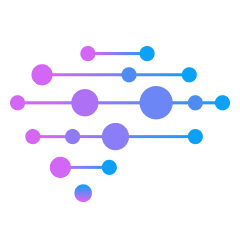 Sahaai
SahaaiGet AI-Powered insights for your pharmacy business & make smart decisions
 ZERO
ZEROAutomate your payment collection and get accurate reconciliation of digital payments
 BYOB
BYOBCreate personalized digital experience for your customers and build your brand.
 API Products
API ProductsFor Clinic attached Pharmacy, EMR software API integration.
-
Solutions
Save Time for Data Entry
Increase productivity and get more time for things that matter most
Auto Payments ReconciliationSecure and intelligent software does all the hard work
Customer RelationshipsMeet customer expectations with built-in CRM tools
 Loyalty Program
Loyalty ProgramDrive your Pharmacy business growth through a powerful loyalty program
TrackRxFaster Order Fulfilment. Optimal Inventory
Business Monitoring & AnalyticsGet insights and take decisions based on Data. No more guess work
Everything your Pharmacy NeedsIntelligent automations for your Pharmacy
Easy & Fast BillingAccelerate your billing process. Serve more customers in less time
Staff ManagementMultiple Staff Logins.
Staff performance reports.Reallocation & ReturnsSimplifying Expiry Returns and Non-Moving Items Reallocation
 VitRun
VitRunYour B2C & B2B deliveries made easy and efficient
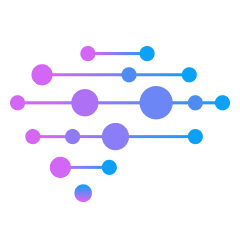 Sahaai
SahaaiA Powerful Artificial Intelligence tool that works 24*7
Data PortingSwitch to eVitalRx with all your data seamlessly
White Label ApplicationBuild Your Brand for Your Pharmacy, Your Customers.
 Tally Integration
Tally IntegrationSimplify Your Accounting with Tally Integration!
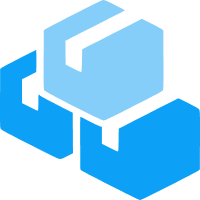 Efficient Inventory Management
Efficient Inventory ManagementQuick purchase entries, track stock, get alerts, reorder, manage expiry.
Easy & Fast BillingQuickly generate bills and process transactions.
Monitor Business Anytime-AnywhereManage your pharmacy on mobile or desktop with cloud-based software.
 Streamline Pharmacy Communication
Streamline Pharmacy CommunicationCommunicate effectively with Staff, Distributors and Customers.
Organized Staff ManagementControlled access, multi device login & performance reports.
Build Strong Customer RelationsSend pill reminders, promotions, refill alerts, loyalty rewards.
 Optimize Customer & B2B deliveries
Optimize Customer & B2B deliveriesAssign deliveries to staff, or 3PL and Track Status with help of VitRun.
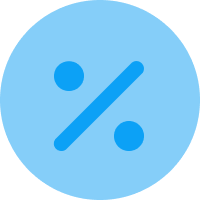 Enhance Accounting
Enhance AccountingManage income & expenses, automate reconciliation & generate P&L reports.
Data PortingSeamlessly Transfer Data from Previous Software to eVitalRx.
Integrationswith WhatsApp, Gmail, Tally and more, get your work done faster
-
Pharmacy Types
Retail Pharmacy
1-2 locations with 2-5 staff members per location
Pharmacy Chain3-25 locations, with 2-5 staff at each location
Clinical PharmacyPharmacy attached to a clinic. Usually 1-2 staff members
HealthtechClinic Model, EMR Software Provider, B2C Hyperlocal Delivery Player
Large Pharmacy>50k INR daily sales
Generic PharmacyPharmacy selling generic products
- Pricing
- Learn
- About Us
- eMpact